Webhooks provides you with the capability to be notified about events or transactions on your branddrive in real time.
WEB HOOK USER JOURNEY
- First, go to the settings menu and locate the developer API section.
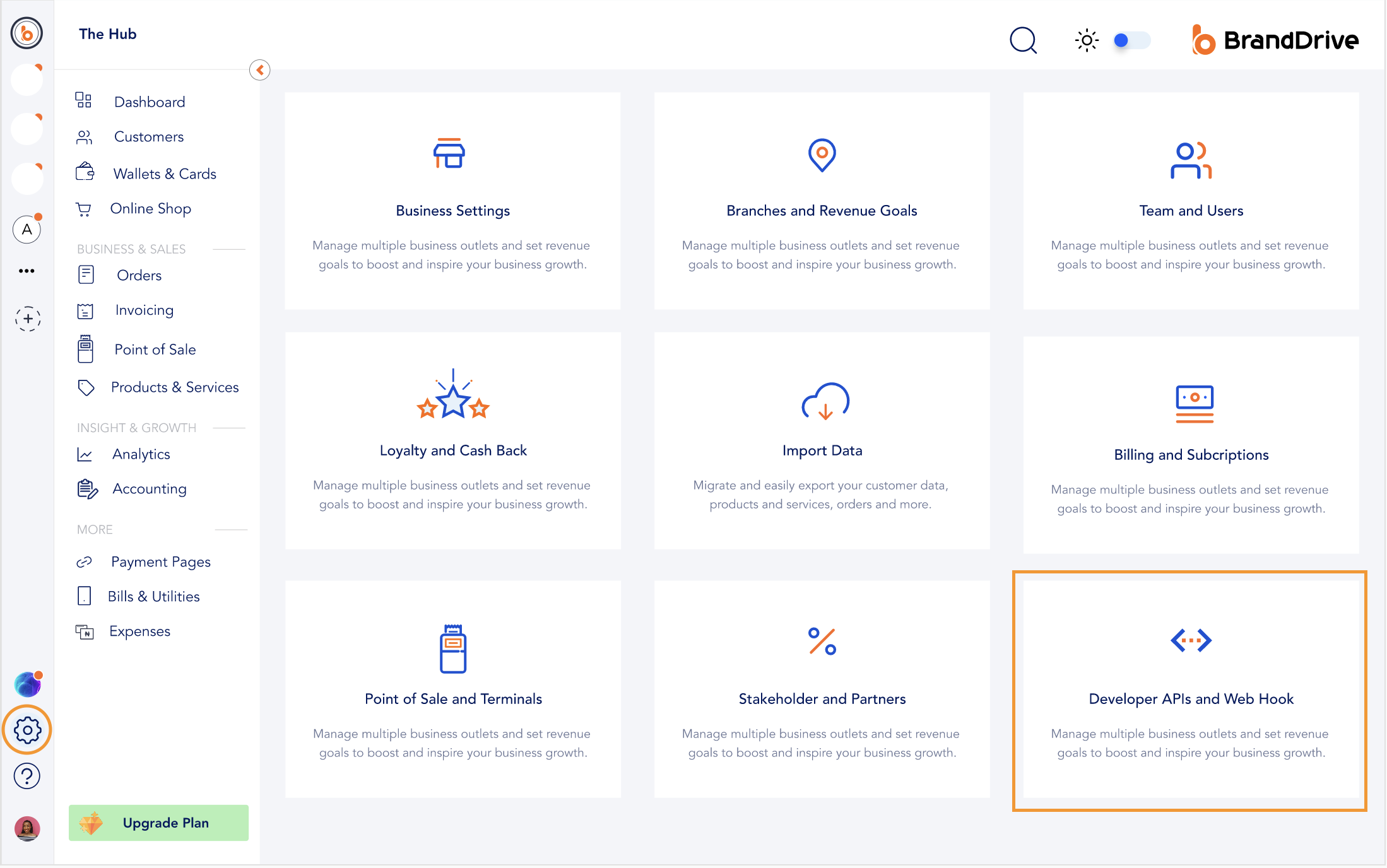
- Before enabling or adding a webhook URL, make sure you have created an API key.
- Enter a valid form-encoded URL in the URL field. Make sure this is an endpoint exposed on your server and is prepared to accept requests.
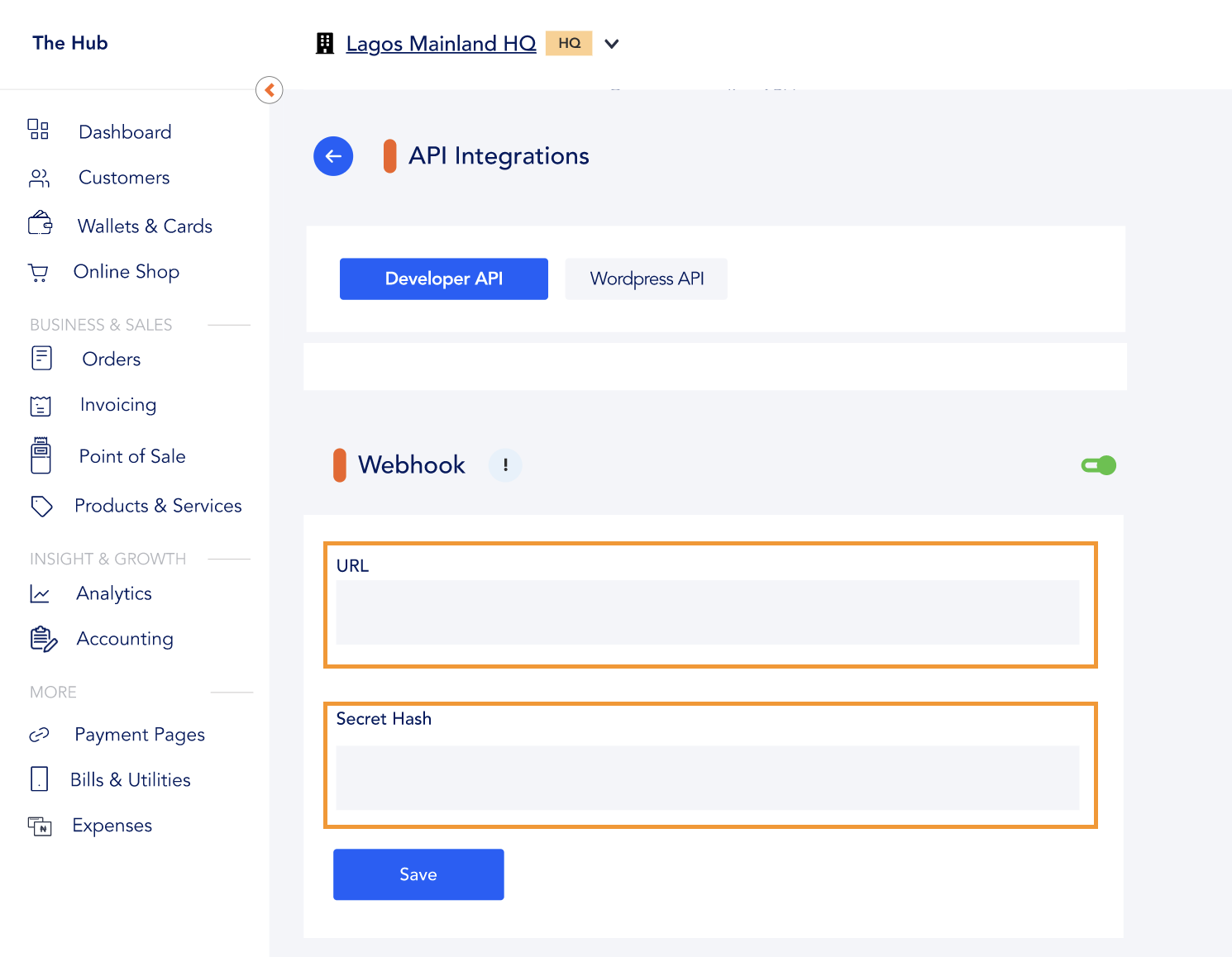
- Consider adding a Secret Hash as an additional security measure (strongly recommended). This allows you to verify that BrandDrive actually initiated the webhook request on your server, ensuring it wasn't initiated by an unknown third party.
- Click save and that is it.
